
Stand out from the start
Only about 25% of resumes make it past ATS filters, and fewer than 3% result in interviews. A clean, well-structured resume template helps your application get through and be seen.
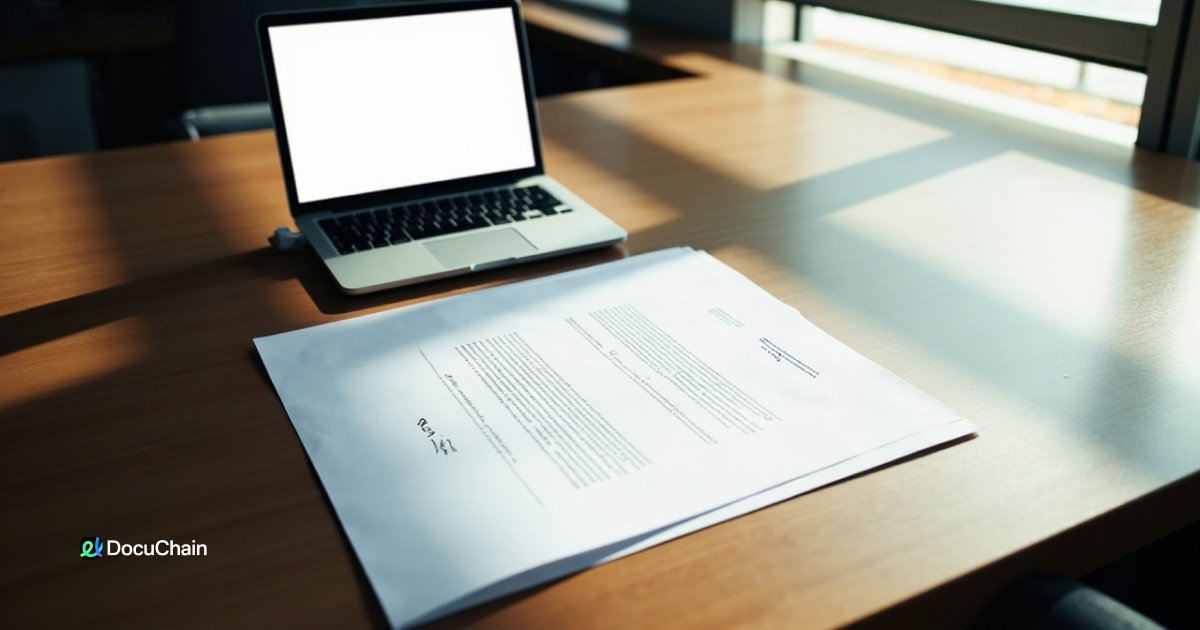
Add trusted authenticity
A digital signature resume adds a final touch of credibility. It shows attention to detail, confirms authorship, and protects the document from unauthorized edits.
PDF keeps it consistent
Save your resume as PDF to ensure layout integrity and support for PDF electronic signature. This keeps fonts, spacing, and formatting clean across devices.

Simple e-sign flow
- Choose a clear, modern resume template.
- Export to PDF — the most stable document format for signing.
- Upload to DocuChain and use sign resume.
- Add a timestamped digital signature.
- Download and send confidently.
Make a lasting impression
A signed resume is more than a formality. It reflects professionalism and builds trust — especially in competitive hiring processes.
Upload your resume template to DocuChain, sign it, and send a secure, polished PDF that sets you apart.

Create Digital Signature


Tap in area to upload your document
Drop your file or click to upload your document.















