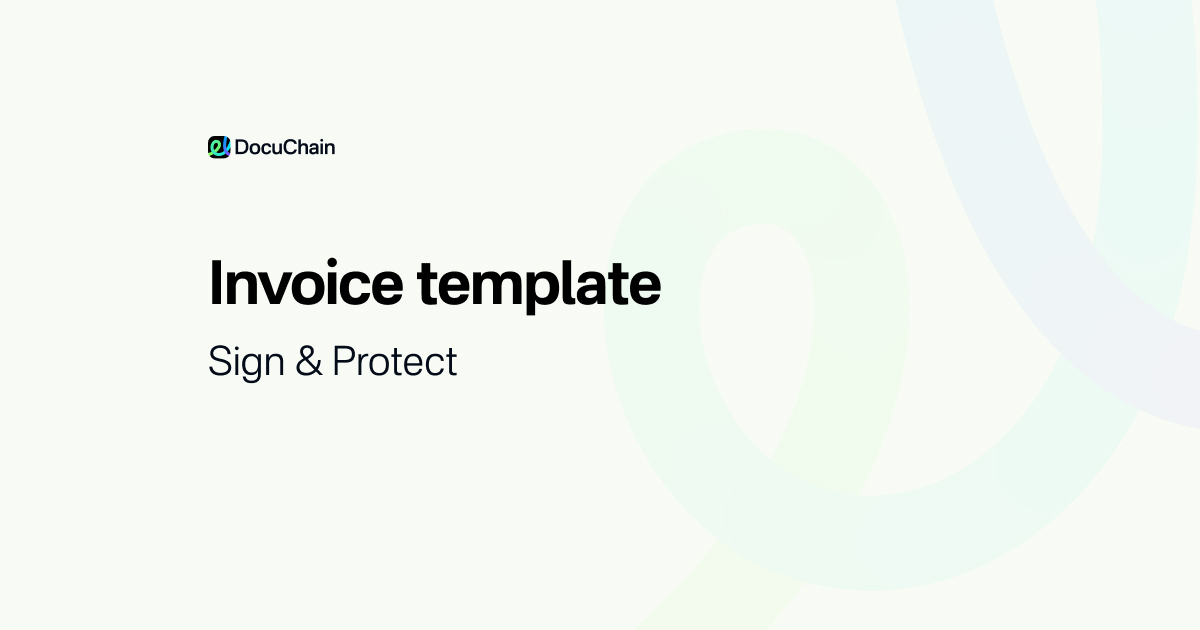
Invoice template: Sign & Protect
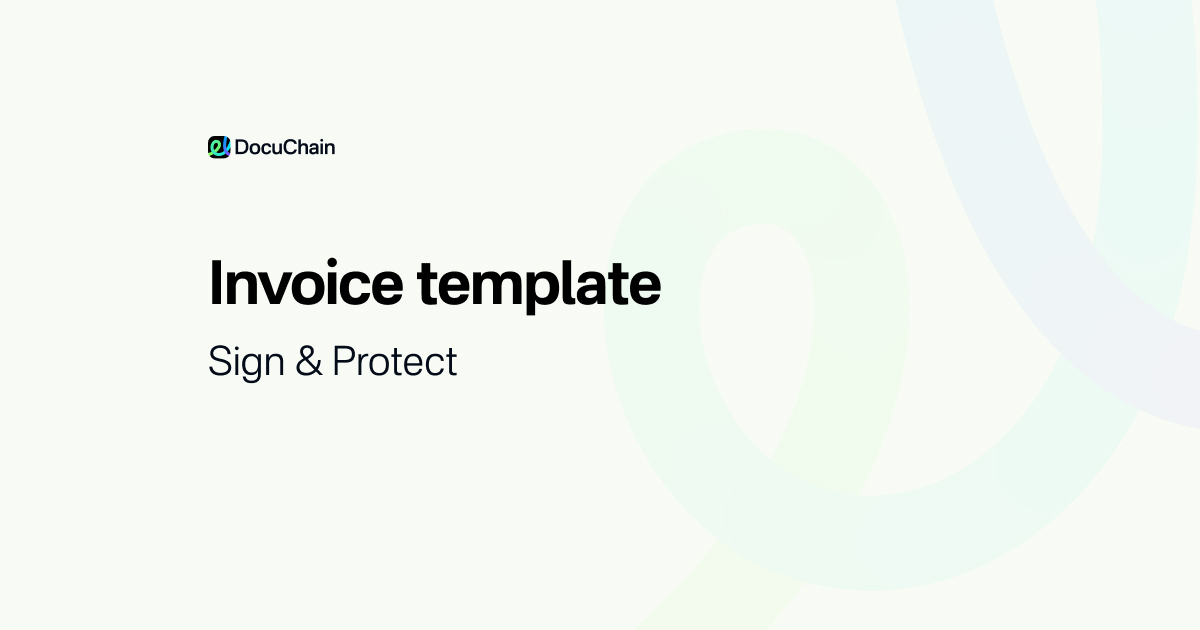
About invoices
An invoice template includes date, invoice number, service details, amount, and payment terms. Signed invoices are more credible, harder to dispute, and essential for accounting.
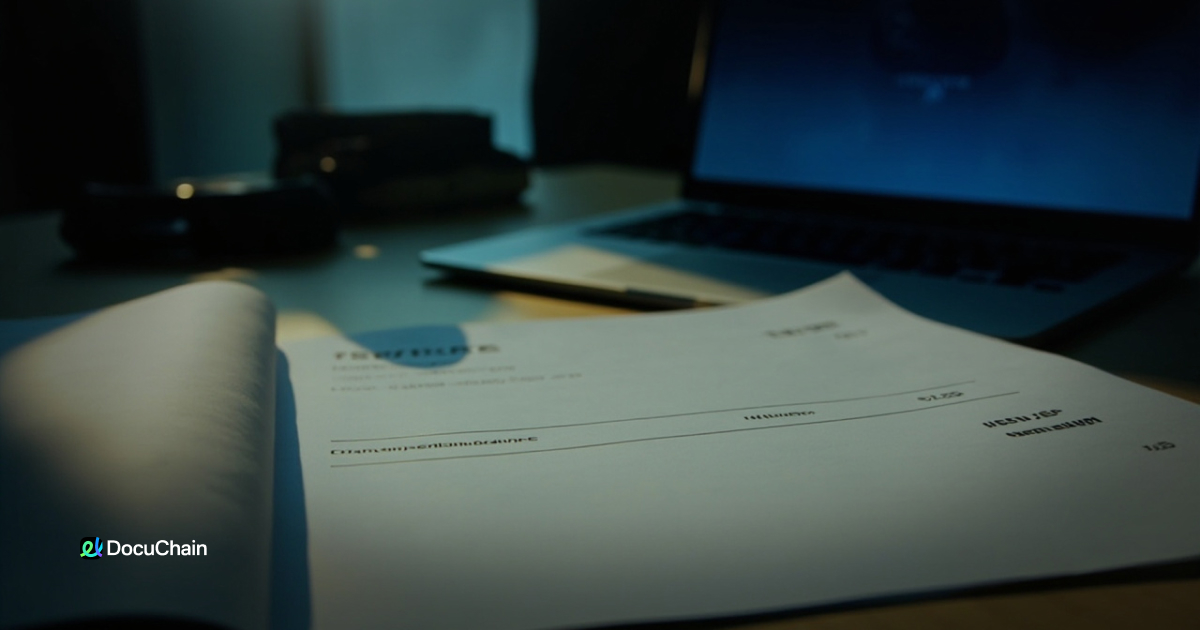
From request to record
Using digital invoice signing, your invoice becomes verifiable and locked from edits. That’s important for compliance, dispute resolution, and client trust.
Efficiency adds up
Digital invoicing cuts processing time by up to 80% and accelerates payments by 50–80%. No printing. No delays. Just upload, sign, and send.

Security in every file
Each PDF electronic signature includes cryptographic verification. Clients get proof. You get peace of mind.
Create and send in minutes
- Select your invoice template in Word or PDF.
- Add your details — services, total, and due date.
- Upload to DocuChain and apply digital invoice signing.
- Download or send directly with full traceability.
Sign your next invoice with DocuChain and streamline your billing — fast, secure, and professional from the first click.

Create Digital Signature


Tap in area to upload your document
Drop your file or click to upload your document.















